The New Google Analytics Update: GA4
The Google Analytics Update: GA4 Overview
-Eric Bergman, Paid Media Specialist
With the Google Analytics update, GA4 has taken Google Analytics to a new level with impressive new Google Analytics features and benefits. BETA testing GA4 was called “App + Web Properties,” which is essentially what GA4 does. GA4 allows the user to consolidate data from websites and mobile apps into a single set of reports. Using a Global Site Tag or Google Tag Manager (GTM) for websites and using Firebase for your mobile apps, you can collect data and consolidate your data to allow accurate and whole cross-platform analysis.
Obtaining an understanding of GA4 will help you understand the Benefits of Google Analytics 4. If updating to GA4 is worth investing time to make the change today or if keeping with Google Analytics is the best course of action for the foreseeable future. The good thing is that there is no indication that Google is planning on depreciating Google Analytics with the newest Google Analytics update.
Google Analytics Key features
Google Analytics follows a single user journey using all the data associated with the same user ID. Still, a GA4 property uses a native user ID across all reporting platforms and does not require separate user-ids. With the new Google Analytics Update, several Google Analytics 4 key features will make the current cross-platform headaches that come with Google Analytics a thing of the past. Still, the most significant benefit comes when you are utilizing apps and not just web-based tracking.
The most significant and most fundamental difference between Universal Analytics and GA4 is the use of properties. Universal Analytics uses events properties (category, action, and label) and has its pixel hit. Whereas GA4 does not use properties, it only uses events. Because GA4 does not use properties like Google Analytics, the reports do not display a category action and label.
Google Analytics Key Features: 4 Events & Categories
- Automatically collected events (codes do not need to be added to website or app)
- Automatically collected events are tracked automatically with no additional code as long as you have the GA4 property on your site correctly, either via HTML or GTM. All events follow a predefined naming scheme.
- Enhanced measurement events (codes do not need to be added to website or app)
- Enhanced measurement events are a unique set of events that are tracked automatically with no additional code as long as you have the GA4 property on your site correctly, either via HTML or GTM. These events can be turned on or off in the GA4 property user interface. All events follow a predefined naming scheme.
- Recommended events
- Recommended events follow a predefined naming scheme and are recommended by Google for specific verticals. These recommended events will need additional code added to your website or app. These recommended events will provide more detailed information for those verticals. Recommended events are for:
- All properties
- Retail/Ecommerce properties
- Jobs, Education, Local Deals, Real Estate properties
- Travel (Hotel/Air) properties
- Games properties
- Recommended events follow a predefined naming scheme and are recommended by Google for specific verticals. These recommended events will need additional code added to your website or app. These recommended events will provide more detailed information for those verticals. Recommended events are for:
- Custom events
- Custom events are events that you name and implement on your own.
Other Google Analytics features and benefits
While the most significant benefit is the native user IDs with the Google Analytics Update, there are several other vital updates we want to touch on.
- Updated User Interface – GA4 has improved and added several new reporting tools. The current website and app reports have been revamped and reorganized in the GA4 platform. Along with the unified user views, Google has also updated their customer reporting tools in the “analysis hub,” which gives you more flexibility.
- Data Collection and Analysis in the cookieless world – With the ever-evolving world of online privacy and the impending doom of 3rd party tracking, GA4 takes giant leaps towards first-party data and consented to track. By combining properties, and server-side capabilities, Google is moving away from 3rd party tracking cookies.
- Analysis Hub – Features a template gallery with charts and graphs similar to those that you would find in Data Studio. These charts can be created for exploration, funnel analysis, segment overlaps, and path analysis.
- Machine Learning – GA4 uses machine learning to understand your user behaviors and decipher the data gathered from the cross-platform application.
The Google Analytics update came with streamlining and bells and whistles. Still, with all of the Google Analytics 4 features and benefits, I would recommend not jumping ship from Universal Analytics just yet. Let GA4 get the initial bugs worked out, learn how the reports are different, and how to best utilize them. You can set up a GA4 property to run alongside your current Analytics account to get the full picture of how the new benefits of Google Analytics 4 will work and how you can best use the new cross-platform setup.
Still not sure if the new Google Analytics update is something you can handle on your own? Get in touch with us! At Serendipit, we stay up-to-date with all the latest digital analytics updates and trends, so you can rest assured that you’re in the best hands.