How to Gain an Advantage from Ad Extensions in Google Ads
In the vastly competitive and ever-changing landscape of Google Ads, the ability to gain an advantage over your competitors when bidding for clicks, conversions, and revenue is a highly valuable skill. What if I told you that you could garner an average uplift of 10 to 15% on your click-through-rate (CTR)? By using ad extensions in Google Ads, you can potentially see that uplift. If you add Google Adwords ad extensions correctly, you can even reduce irrelevant clicks and non-converting traffic.
What are ad extensions in Google Adwords? They are a powerful tool in the Google interface that give your ads more visibility by taking up the valuable Search Engine Results Page (SERP) while providing more detailed information to the individuals searching for your product or service. Thus killing two birds with one stone, you will typically get higher, more relevant clicks, AND you will be taking space away from your competitors. However, just by applying an ad extension in Google Ads does not mean you will be successful. You need to understand the when, why, and how for Google Adwords ad extensions.
What are Ad Extensions in Google Adwords?
A basic explanation of Google Adwords ad extensions comes directly from Google itself: “A feature that shows extra business information with your ad, like an address, phone number, store rating, or more webpage links.” What does that mean? Provided within the ad is more information about your business, giving it added relevance to those who are searching. The full list of ad extensions in Google Ads are:
- Sitelink extension – takes people directly to targeted pages on your website.
- Callout extension – additional text that shows what makes you unique or special (Free Delivery, 24 Hour Emergency Service, etc.).
- Structured snippet extension – Predefined headers about your business (services, amenities, styles, etc.).
- Call extension – allows people to call you directly from the ad instead of clicking into the ad.
- Location extension – shows your location along with a call button and link to your webpage (connected through your GMB).
- Affiliate location extension – shows people stores that sell your products.
- Price extension – shows your products and/or services with the pricing listed next to it.
- App extension – allows people to download your app directly from your ad.
- Promotion extension – highlight your sales and special promotions right from your ad.
The When, Why, and How
Each Google Adwords ad extension has a particular and unique use, but knowing when to use them is just as important as the act of using them. Throwing on ad extensions just because can have ill effects on your account, but when used properly, you’ll see your Google Ads account flourish. In a world where character counts limit you in your ad copy, it’s easy to leave potentially useful information on the sidelines, but this is where one of the best benefits of ad extensions comes into play. When writing ad copy, you have two choices: Add in discounts, specials, or coupons resulting in dull and drab ads, OR write a killer and catchy call to action. Regardless, using ad extensions frees up your ads allowing you to include great CTA’s AND provide other vital information that you want to tell your leads.
Expanding your ads to give more valuable information isn’t the only reason to utilize ad extensions in Google Ads. You can also expect to see up to a 20% increase in your CTRs, and because of the way Google Ads works, it doesn’t cost any extra to add those additional extensions.
Common practice suggests that you should add every possible extension to your account to increase your chances of success. However, there are some tips and tricks on when and how you should add extensions in Google Ads. Some of these tips include writing ad extensions for each ad and ensuring that they follow suit with the call to action and other ad language. If you want people to call, you should limit or eliminate extensions that take people to your site, but this works both ways; if you want people to visit your site, don’t use call extensions. In my experience, there’s always some wiggle room to add more extensions to your account, but what you should be mindful of is when you use them.
Remember that the name of the game when using Google Ads is to drive the wanted results for your company or your client. In Google Adwords, ad extensions are a must-have and must-use. Just keep in mind that there is a proper time and place for every extension. Use them right and your account will flourish, grow, and be profitable. Misuse them, and you can cut the legs off the account before it even learns to walk.
Not confident that you can successfully implement ad extensions in Google Ads? Get in touch with Team Serendipit. We’re masters of marketing, executors of engagement, connoisseurs of conversations, and we have all the tools and knowledge to help you increase your brand’s reach.
Written by: Eric B, Paid Media Specialist